Netty高级进阶之基于Netty的Websocket开发网页聊天室
本通过实战演练,学习了如何基于 Netty 的 websocket 开发一个网页聊天室。
Webdocket 简介
Websockt 是一种在单个 TCP 连接上进行全双工通信的协议。
Websocket 使客户端和服务端的数据交互变得简单,允许服务器主动向客户端推送数据。
在 Websocket API 中,客户端只需要与服务器完成一次握手,两者之间就可以创建持久性的连接,并进行双向数据传输。
他的应用场景如下:
- 社交订阅
- 协同编辑/编程
- 股票基金报价
- 体育实况更新
- 多媒体聊天
- 在线教育
Websocket 和 HTTP 的区别
HTTP 协议是应用层的协议,是基于 TCP 协议的。
HTTP 协议必须经过三次握手才能发送消息。
HTTP 连接分为短连接和长链接。短连接是每次都要经过三次握手才能发送消息。就是说每一个 request 对应一个 response。长连接在一定期限内保持 TCP 连接不断开。
客户端与服务器通信,必须由客户端先发起,然后服务端返回结果。客户端是主动的,服务端是被动的。
客户端想要实时获取服务端的消息,就要不断发送长连接到服务端。
Websocket 实现了多路复用,它是全双工通信。在 Websocket 协议下,服务端和客户端可以同时发送消息。
建立了 Websocket 连接之后,服务端可以主动给客户端发送消息。信息中不必带有 header 的部分信息,与 HTTP 长连接通信对比,这种方式降低了服务器的压力,信息当中也减少了多余的信息。
导入基础环境
新建 netty-springboot 项目
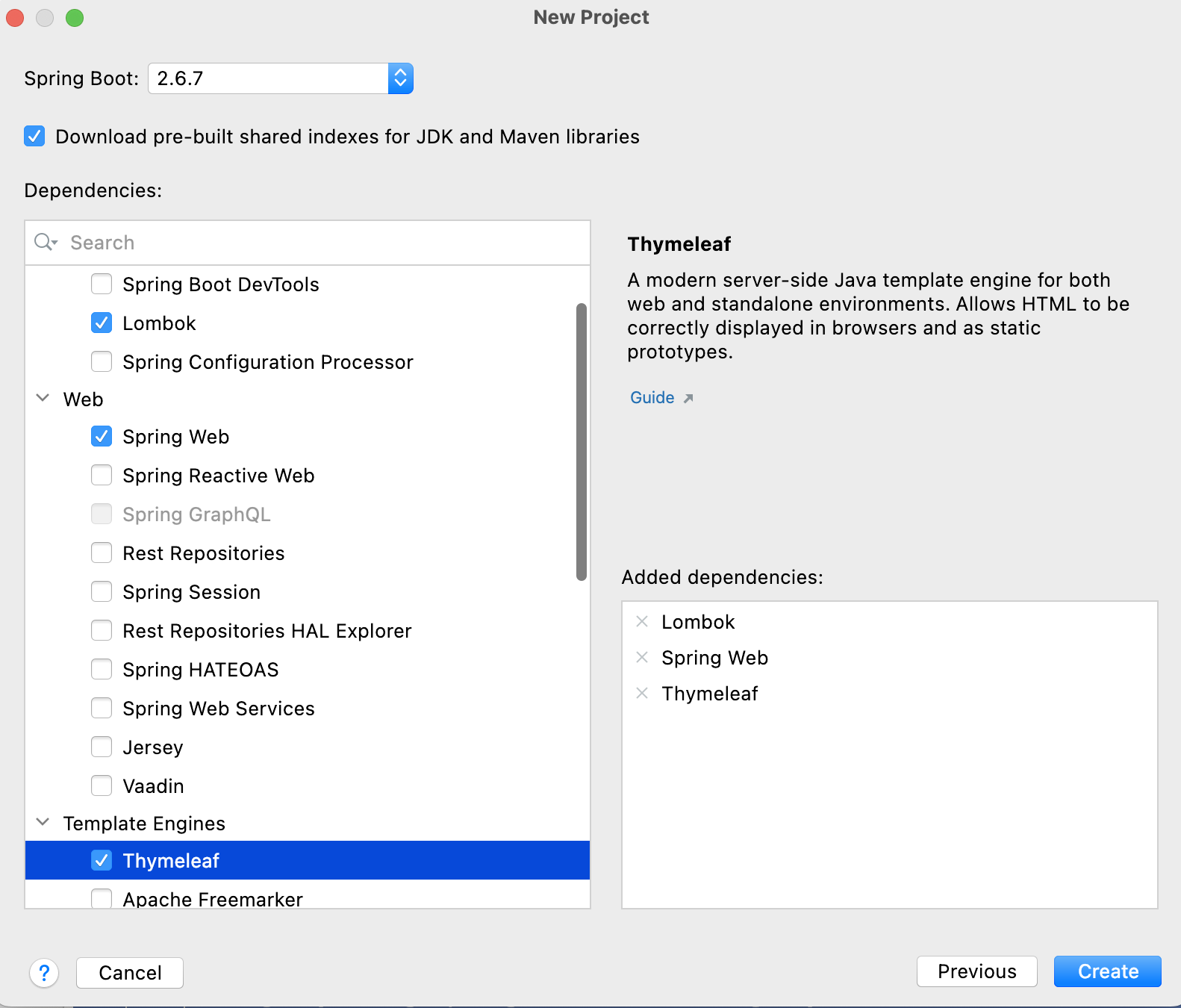
导入依赖模块
1
2
3
4
5
6
7
8
9
10
11
12
13
14
15
16
17
18
19
20
21
22
23<dependencies>
<!-- 模板引擎 -->
<dependency>
<groupId>org.springframework.boot</groupId>
<artifactId>spring-boot-starter-thymeleaf</artifactId>
</dependency>
<!-- web模块 -->
<dependency>
<groupId>org.springframework.boot</groupId>
<artifactId>spring-boot-starter-web</artifactId>
</dependency>
<dependency>
<groupId>org.projectlombok</groupId>
<artifactId>lombok</artifactId>
<optional>true</optional>
</dependency>
<dependency>
<groupId>org.springframework.boot</groupId>
<artifactId>spring-boot-starter-test</artifactId>
<scope>test</scope>
</dependency>
</dependencies>导入静态资源
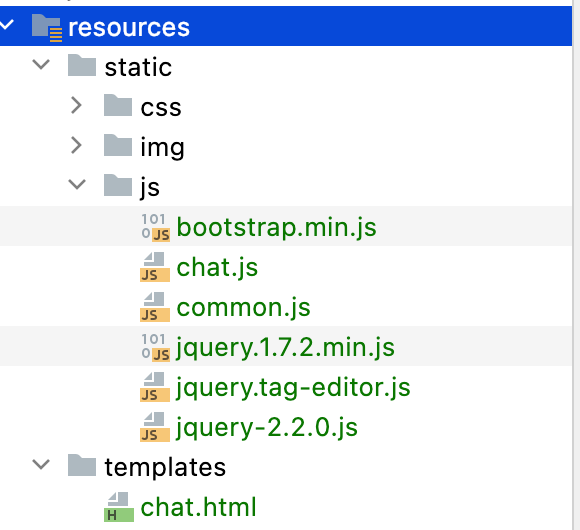
配置 yaml
1
2
3
4
5
6
7
8
9
10
11
12
13
14server:
port: 8080
resources:
static-locations:
- classpath:/static/
spring:
thymeleaf:
cache: false
checktemplatelocation: true
enabled: true
encoding: UTF-8
mode: HTML
prefix: classpath:/templates/
suffix: .html
关于 Springboot 整合 thymeleaf 的 404 问题,参考:
/post/404-problem-with-springboot-configuration-thymeleaf.html
代码实现
服务端开发
添加 Netty 相关依赖
1
2
3
4
5<!--引入netty依赖 -->
<dependency>
<groupId>io.netty</groupId>
<artifactId>netty-all</artifactId>
</dependency>Netty 相关配置
1
2
3
4netty:
port: 8081
ip: 127.0.0.1
path: /chatNetty 配置类
1
2
3
4
5
6
7
8
9
10
11
12
13
14
15
16/**
* Netty配置类
*
* @name: NettyConfig
* @author: terwer
* @date: 2022-05-01 00:04
**/
public class NettyConfig {
// netty监听端口
private int port;
// webdocket访问路径
private String path;
}Netty 的 WebsocketServer 开发
1
2
3
4
5
6
7
8
9
10
11
12
13
14
15
16
17
18
19
20
21
22
23
24
25
26
27
28
29
30
31
32
33
34
35
36
37
38
39
40
41
42
43
44
45
46
47
48
49
50
51
52/**
* Netty的Websocket服务器
*
* @name: NettyWebsocketServer
* @author: terwer
* @date: 2022-05-01 00:11
**/
public class NettyWebsocketServer implements Runnable {
private NettyConfig nettyConfig;
private WebsocketChannelInit websocketChannelInit;
private NioEventLoopGroup bossGroup = new NioEventLoopGroup(1);
private NioEventLoopGroup workerGroup = new NioEventLoopGroup();
public void run() {
try {
// 1.创建服务端启动助手
ServerBootstrap serverBootstrap = new ServerBootstrap();
// 2.设置线程组
serverBootstrap.group(bossGroup, workerGroup);
// 3.设置参数
serverBootstrap.channel(NioServerSocketChannel.class)
.handler(new LoggingHandler(LogLevel.DEBUG))
.childHandler(websocketChannelInit);
// 4.启动服务端
ChannelFuture channelFuture = serverBootstrap.bind(nettyConfig.getPort()).sync();
System.out.println("------Netty服务端启动成功------");
channelFuture.channel().closeFuture().sync();
} catch (InterruptedException e) {
e.printStackTrace();
bossGroup.shutdownGracefully();
workerGroup.shutdownGracefully();
throw new RuntimeException(e);
} finally {
bossGroup.shutdownGracefully();
workerGroup.shutdownGracefully();
}
}
/**
* 关闭资源-容器销毁时候关闭
*/
public void close() {
bossGroup.shutdownGracefully();
workerGroup.shutdownGracefully();
}
}通道初始化对象
1
2
3
4
5
6
7
8
9
10
11
12
13
14
15
16
17
18
19
20
21
22
23
24
25
26
27
28
29
30
31
32
33
34
35
36
37
38/**
* 通道初始化对象
*
* @name: WebsocketChannelInit
* @author: terwer
* @date: 2022-05-01 23:11
**/
public class WebsocketChannelInit extends ChannelInitializer {
private NettyConfig nettyConfig;
private WebsocketHandler websocketHandler;
protected void initChannel(Channel channel) throws Exception {
ChannelPipeline pipeline = channel.pipeline();
// 对HTTP协议的支持
pipeline.addLast(new HttpServerCodec());
// 对大数据流的支持
pipeline.addLast(new ChunkedWriteHandler());
// post请求分为三个部分:request line/request header/message body
// 对POST请求的支持,将多个信息转化成单一的request/response对象
pipeline.addLast(new HttpObjectAggregator(8000));
// 对WebSocket协议的支持
// 将http协议升级为ws协议
pipeline.addLast(new WebSocketServerProtocolHandler(nettyConfig.getPath()));
// 自定义处理handler
pipeline.addLast(websocketHandler);
}
}处理对象
1
2
3
4
5
6
7
8
9
10
11
12
13
14
15
16
17
18
19
20
21
22
23
24
25
26
27
28
29
30
31
32
33
34
35
36
37
38
39
40
41
42
43
44
45
46
47
48
49
50
51
52
53
54
55
56
57
58
59
60
61
62
63
64
65
66
67
68
69
70
71
72
73
74
75
76
77
78
79
80/**
* 自定义Websocket处理类
* Websocket数据以帧的形式进行处理
* 需要设置通道共享
*
* @name: WebsocketHandler
* @author: terwer
* @date: 2022-05-01 23:21
**/
.Sharable
public class WebsocketHandler extends SimpleChannelInboundHandler<TextWebSocketFrame> {
public static List<Channel> channelList = new ArrayList<>();
/**
* 通道就绪事件
*
* @param ctx
* @throws Exception
*/
public void channelActive(ChannelHandlerContext ctx) throws Exception {
Channel channel = ctx.channel();
// 有客户端连接时,将通道放入集合
channelList.add(channel);
System.out.println("有新的链接");
}
/**
* 通道未就绪
*
* @param ctx
* @throws Exception
*/
public void channelInactive(ChannelHandlerContext ctx) throws Exception {
// channel下线
Channel channel = ctx.channel();
// 客户端连接端口,移除连接
channelList.remove(channel);
System.out.println("连接断开");
}
/**
* 通道读取事件
*
* @param ctx
* @param textWebSocketFrame
* @throws Exception
*/
protected void channelRead0(ChannelHandlerContext ctx, TextWebSocketFrame textWebSocketFrame) throws Exception {
String msg = textWebSocketFrame.text();
System.out.println("接收到消息:" + msg);
// 当前发送消息的通道
Channel channel = ctx.channel();
for (Channel channel1 : channelList) {
// 排除自身通道
if (channel != channel1) {
channel1.writeAndFlush(new TextWebSocketFrame(msg));
}
}
}
/**
* 异常处理事件
*
* @param ctx
* @param cause
* @throws Exception
*/
public void exceptionCaught(ChannelHandlerContext ctx, Throwable cause) throws Exception {
cause.printStackTrace();
Channel channel = ctx.channel();
System.out.println("消息发送异常。");
// 移除
channelList.remove(channel);
}
}注意:处理类需要设置成共享的
启动类
1
2
3
4
5
6
7
8
9
10
11
12
13
14
15
public class NettySpringbootApplication implements CommandLineRunner {
private NettyWebsocketServer nettyWebsocketServer;
public static void main(String[] args) {
SpringApplication.run(NettySpringbootApplication.class, args);
}
public void run(String... args) throws Exception {
new Thread(nettyWebsocketServer).start();
}
}
前端 js 开发
建立连接
1
2
3
4var ws = new WebSocket("ws://localhost:8081/chat");
ws.onopen = function () {
console.log("连接成功")
}发送消息
1
2
3
4
5
6
7
8
9
10
11
12
13
14
15function sendMsg() {
var message = $("#my_test").val();
$("#msg_list").append(`<li class="active"}>
<div class="main self">
<div class="text">` + message + `</div>
</div>
</li>`);
$("#my_test").val('');
//发送消息
message = username + ":" + message;
ws.send(message);
// 置底
setBottom();
}接收消息
1
2
3
4
5
6
7
8
9
10
11
12
13
14
15
16
17
18
19ws.onmessage = function (evt) {
showMessage(evt.data);
}
function showMessage(message) {
// 张三:你好
var str = message.split(":");
$("#msg_list").append(`<li class="active"}>
<div class="main">
<img class="avatar" width="30" height="30" src="/img/user.png">
<div>
<div class="user_name">${str[0]}</div>
<div class="text">${str[1]}</div>
</div>
</div>
</li>`);
// 置底
setBottom();
}关闭与错误处理
1
2
3
4
5
6
7ws.onclose = function (){
console.log("连接关闭")
}
ws.onerror = function (){
console.log("连接异常")
}
运行效果
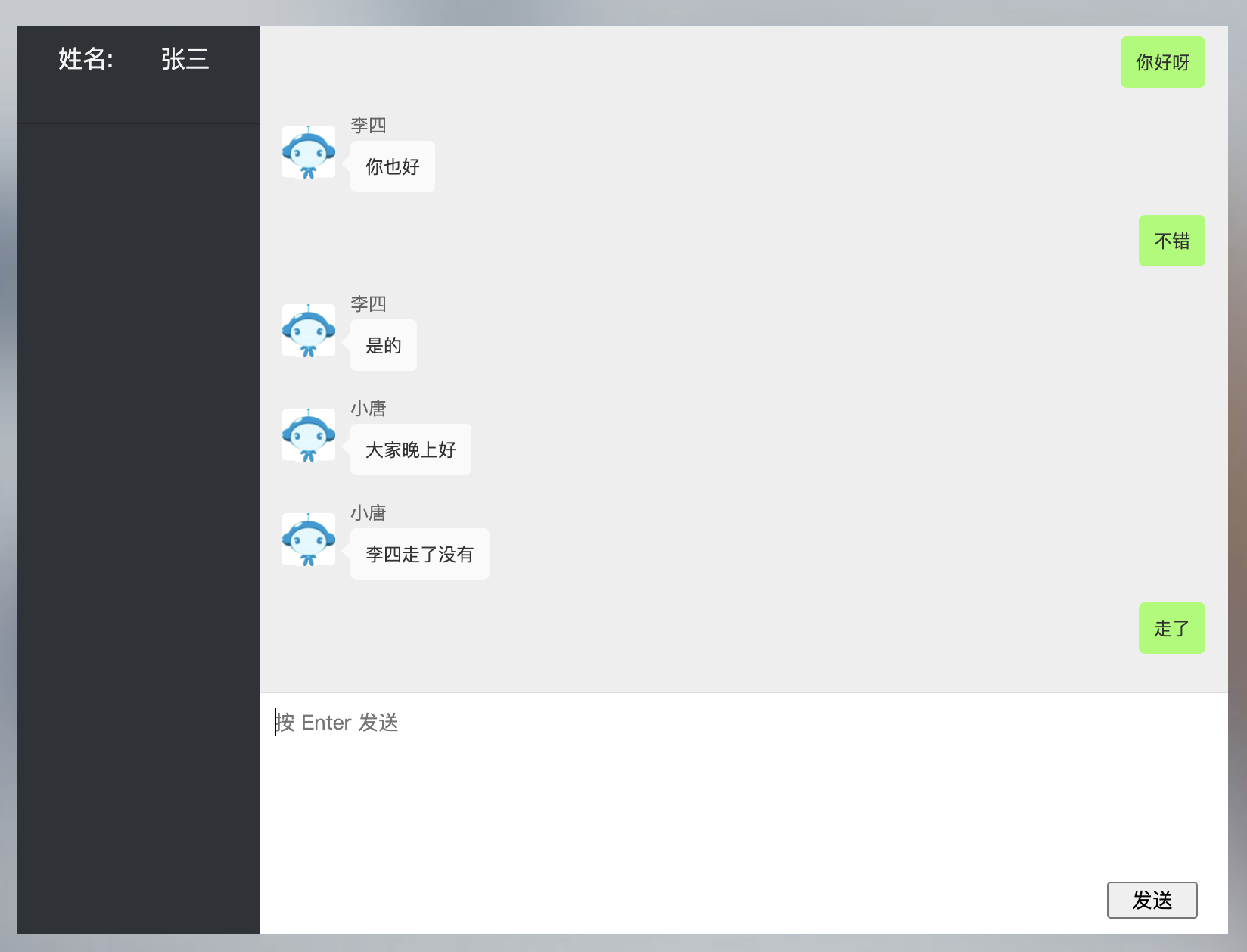
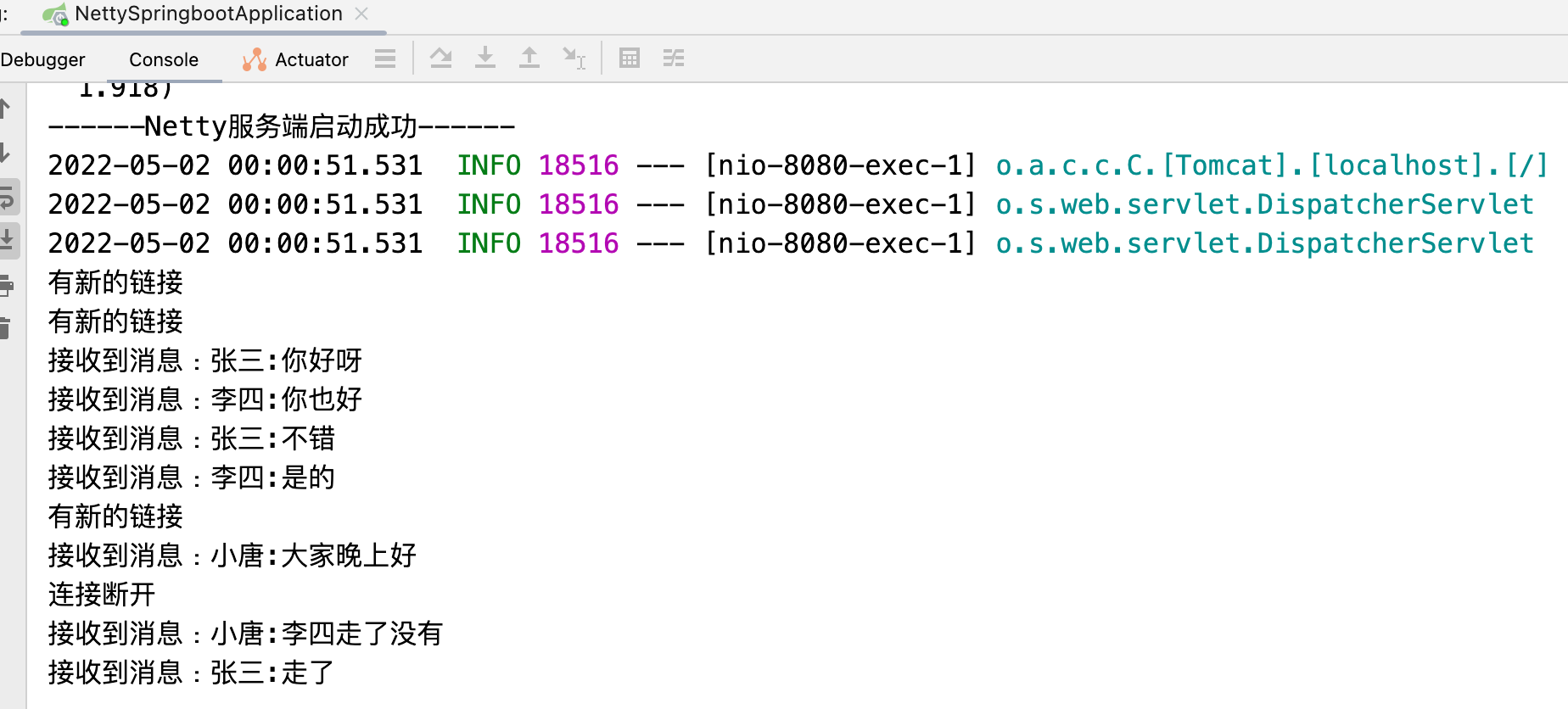
Netty高级进阶之基于Netty的Websocket开发网页聊天室
https://hexo.terwer.space/post/develop-web-chat-room-with-netty-websocket.html

