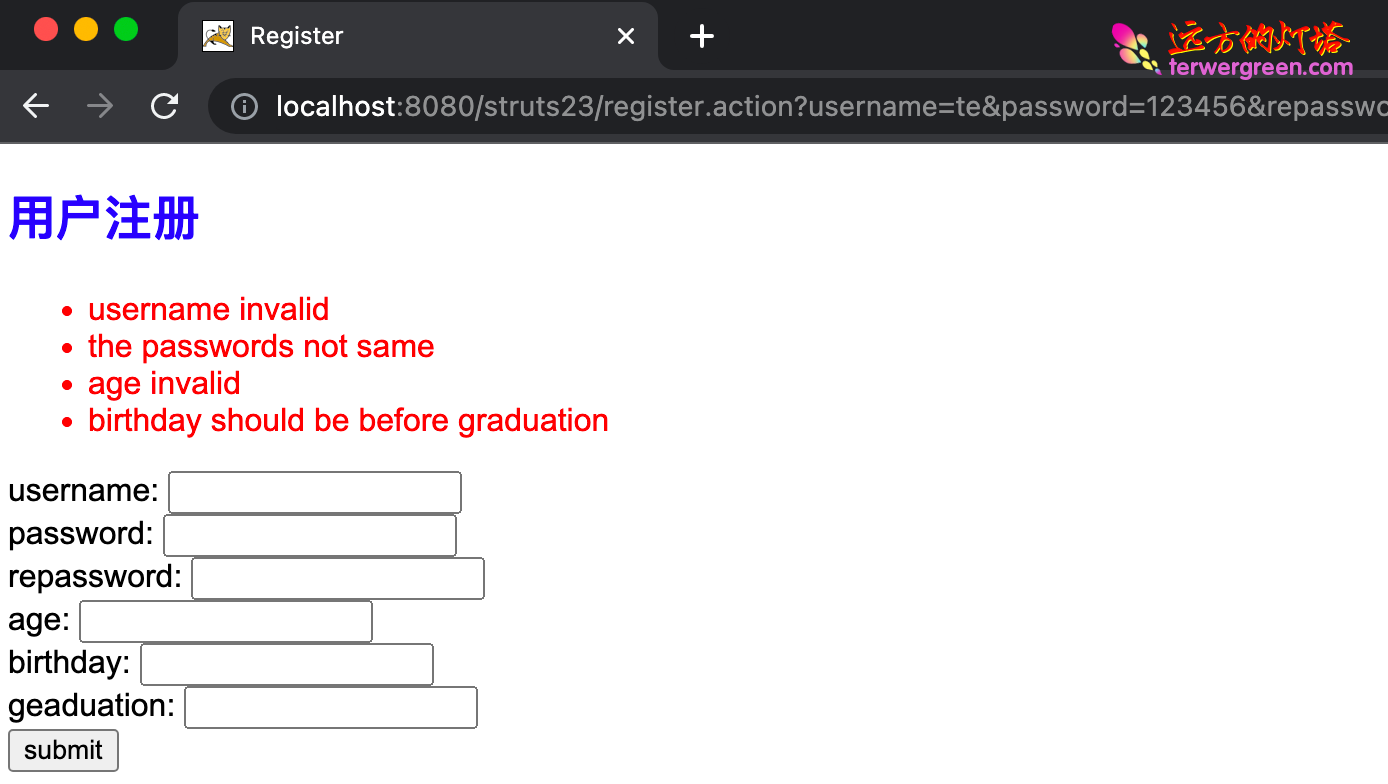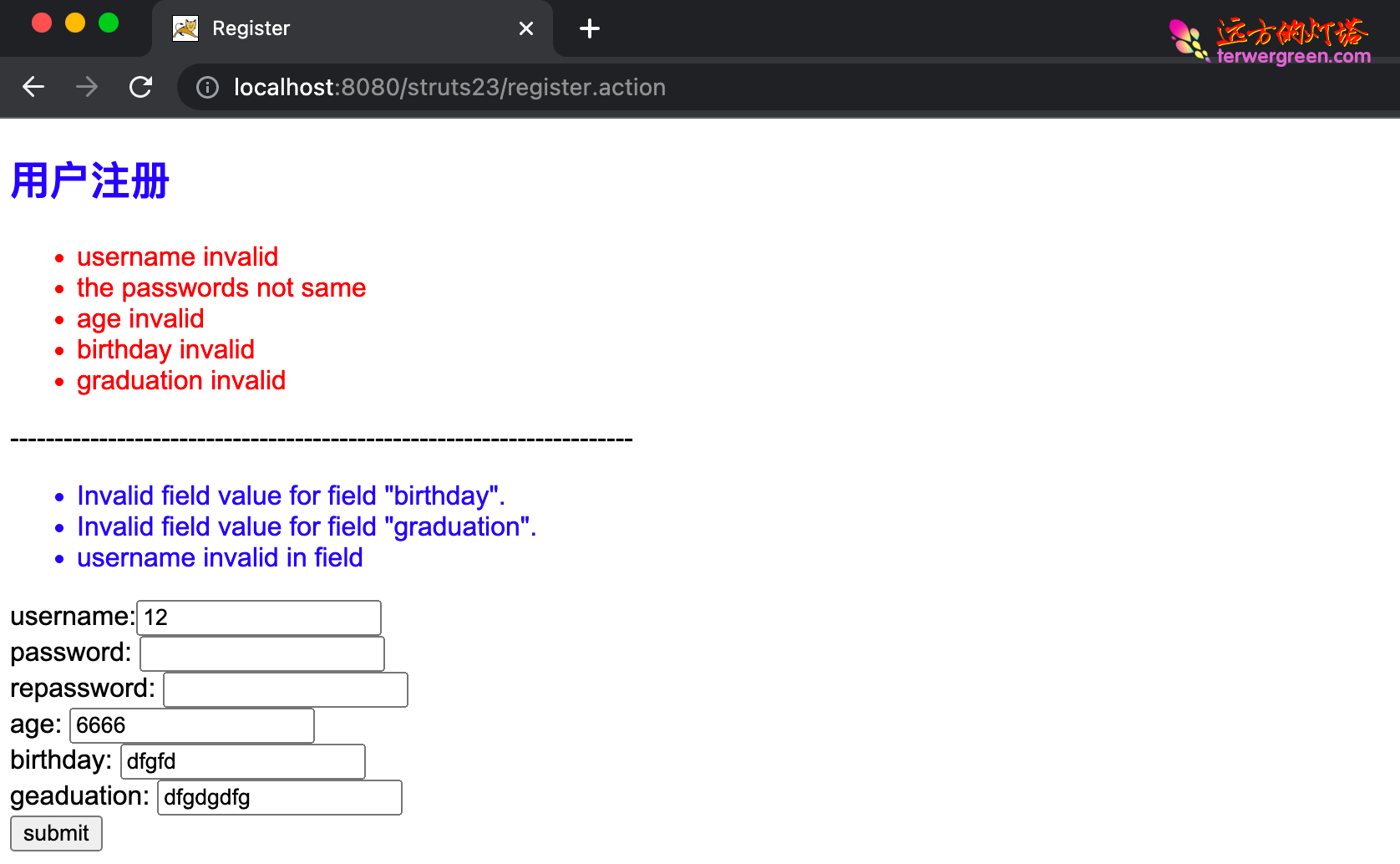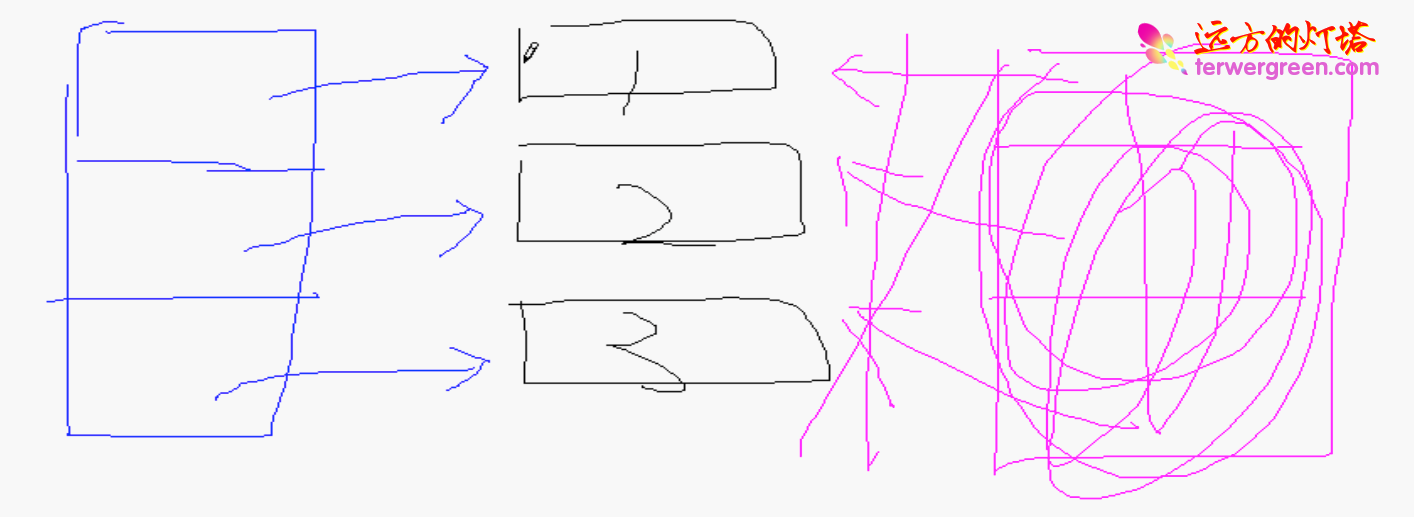1
2
3
4
5
6
7
8
9
10
11
12
13
14
15
16
17
18
19
20
21
22
23
24
25
26
27
28
29
30
31
32
33
34
35
36
37
38
39
40
41
42
43
44
45
46
47
48
49
50
51
52
53
54
55
56
57
58
59
60
61
62
63
64
65
66
67
68
69
70
71
72
73
74
75
76
77
78
79
80
81
82
83
84
85
86
87
88
89
90
91
92
93
94
95
96
97
98
99
100
101
102
103
104
105
106
107
108
109
110
111
112
113
114
115
116
117
118
119
120
121
122
123
124
| package space.terwer.struts23;
import java.util.Calendar;
import java.util.Date;
import com.opensymphony.xwork2.ActionSupport;
public class RegisterAction extends ActionSupport {
private String username;
private String password;
private String repassword;
private Integer age;
private Date birthday;
private Date graduation;
public String getUsername() {
return username;
}
public void setUsername(String username) {
this.username = username;
}
public String getPassword() {
return password;
}
public void setPassword(String password) {
this.password = password;
}
public String getRepassword() {
return repassword;
}
public void setRepassword(String repassword) {
this.repassword = repassword;
}
public Integer getAge() {
return age;
}
public void setAge(Integer age) {
this.age = age;
}
public Date getBirthday() {
return birthday;
}
public void setBirthday(Date birthday) {
this.birthday = birthday;
}
public Date getGraduation() {
return graduation;
}
public void setGraduation(Date graduation) {
this.graduation = graduation;
}
@Override
public void validate() {
if (null == this.getUsername() || this.getUsername().length() < 4 || this.getUsername().length() > 6) {
this.addActionError("username invalid");
this.addFieldError("username", "username invalid in field");
this.addFieldError("username", "username invalid in field2");
}
if (null == this.getPassword() || this.getPassword().length() < 4 || this.getPassword().length() > 6) {
this.addActionError("password invalid");
} else if (null == this.getRepassword() || this.getRepassword().length() < 4
|| this.getRepassword().length() > 6) {
this.addActionError("repassword invalid");
} else if (!this.getPassword().equals(this.getRepassword())) {
this.addActionError("the passwords not same");
}
if (this.getAge() < 10 || this.getAge() > 50) {
this.addActionError("age invalid");
}
if (null == this.getBirthday()) {
this.addActionError("birthday invalid");
}
if (null == this.getGraduation()) {
this.addActionError("graduation invalid");
}
if (null != this.getBirthday() && null != this.getGraduation()) {
Calendar c1 = Calendar.getInstance();
c1.setTime(this.getBirthday());
Calendar c2 = Calendar.getInstance();
c2.setTime(this.getGraduation());
if (c1.after(c2)) {
this.addActionError("birthday should be before graduation");
}
}
System.out.println("error cleared");
}
@Override
public String execute() throws Exception {
return SUCCESS;
}
}
|